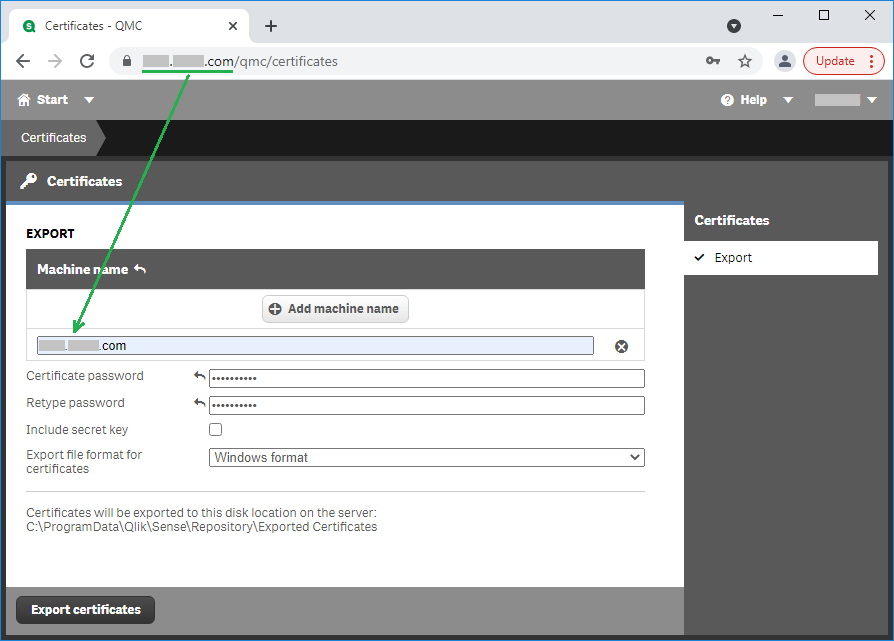In the case of QlikSense mode, QOps needs the Client Certificate to be prepared and password provided for it.
QlikSense Client Certificate may be exported from Qlik Management Console.
For this, open Qlik Management Console and navigate to a Certificates section.
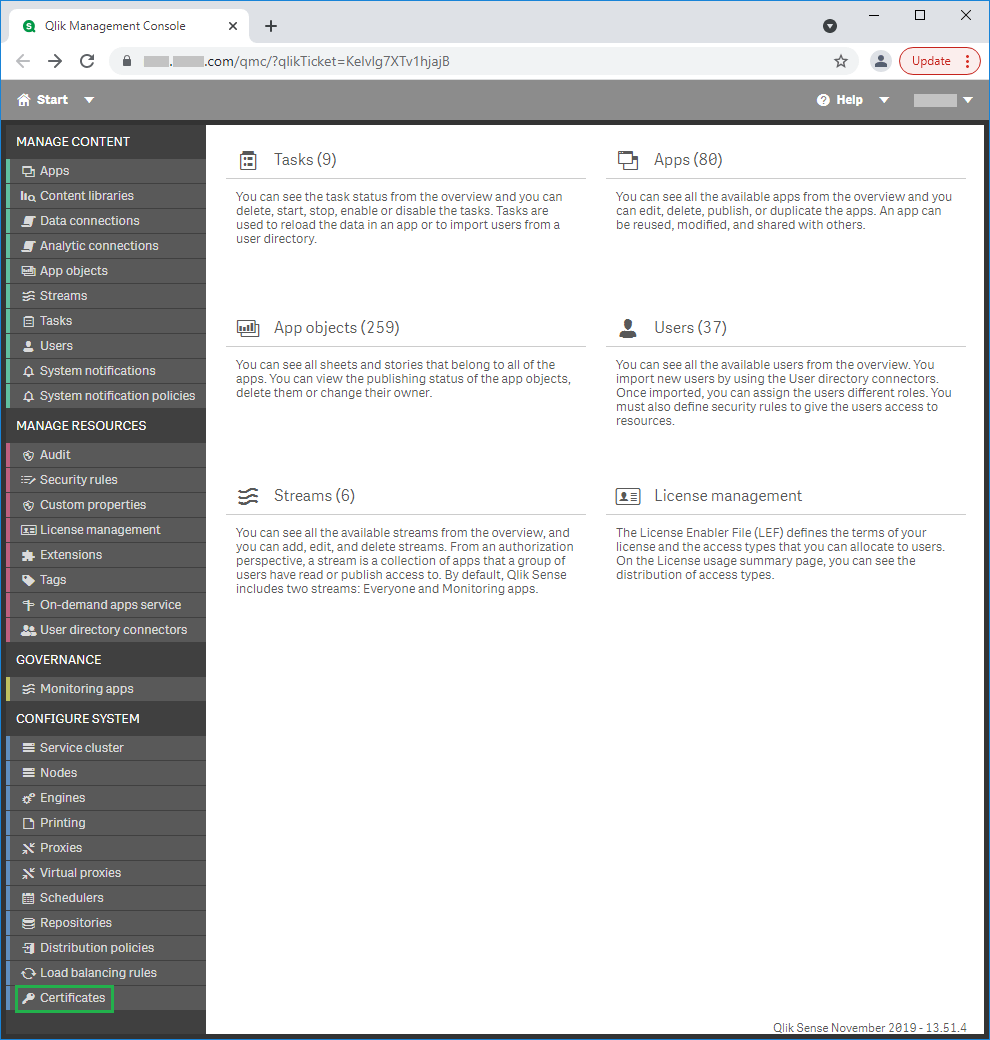
Then, add the machine name where QlikSense Server is installed. Enter the certificate password and click Export Certificates. To prevent any issue with QOps access to the folder with exported certificates we recommend copying it from ‘C:\ProgramData\Qlik\Sense\Repository\Exported Certificates\<MACHINE-NAME>’ to ‘C:\Users\Qops\’ folder for example. QOps needs only client.pfx certificate from that folder.