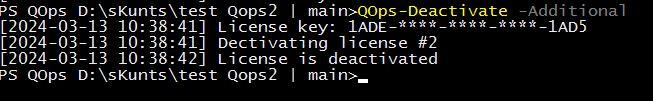Since version 2.0
QOps supports parallel command execution in concurrent PowerShell sessions.
For this the additional license activations shoud be performed.
To configure QOps multithreading:
- Follow the First Steps for initial setup
- Activate an additional thread, use the command:
QOps-Activate -Additional
When the additional license has been activated the number of available concurrent sessions is increased.
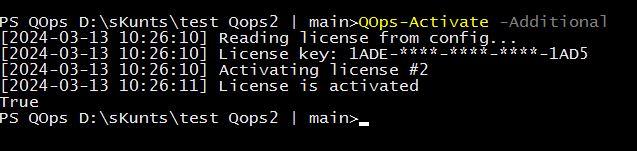
To get the number of available threads use the next command and check the number in 'Max Parallel Sessions' line.
QOps-ShowDefault
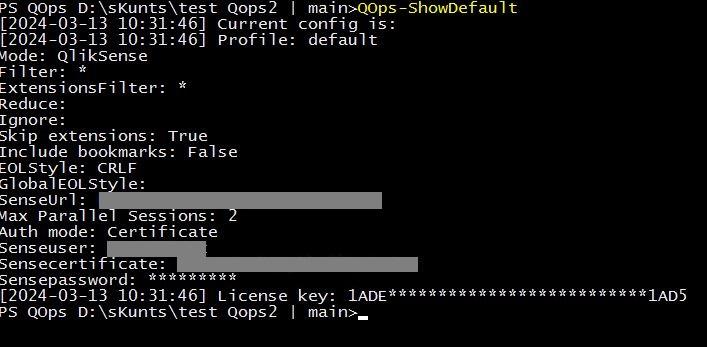
To deactivate unnecessary licenses, use the command:
QOps-Deactivate -Additional
Once command has been executed the number of available concurrent sessions is decreased.