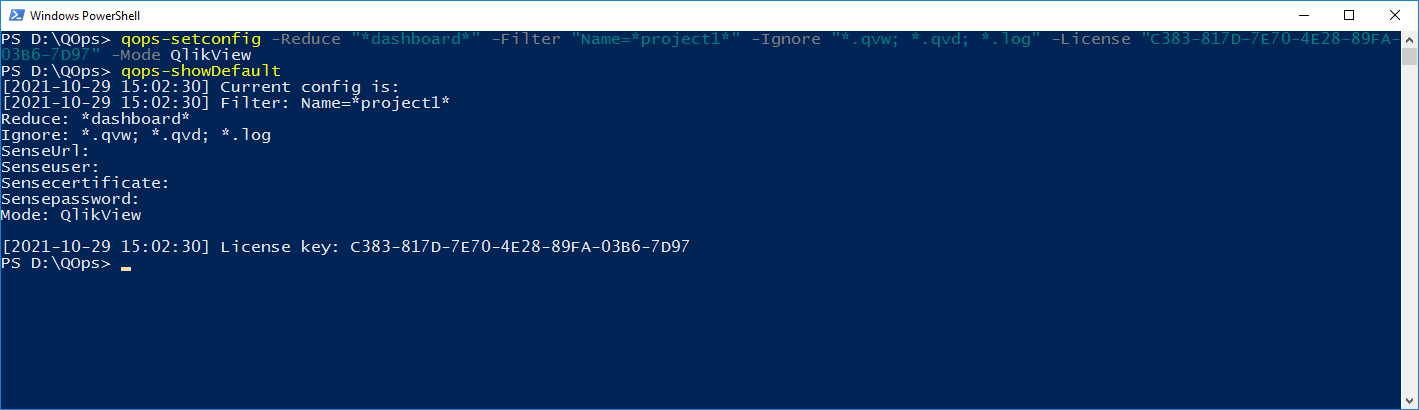Allows setting the multiple QOps parameters in the command line. Parameter values must be set in the
double-quotes.
Alternatively, QOps-Configure may be used to set properties in the dialog mode.
Syntax
QOps-SetConfig [-SenseAuthMode] [-SenseUser] [-SenseCertificate] [-SenseCertificatePassword] [-SenseCertificatePasswordValue] [-SenseURL] [-Prefix] [-JwtToken] [-JwtTokenValue] [-ApiKey] [-ApiKeyValue] [-QOpsProxyOAuthURL] [-Filter] [-Ignore] [-License] [-Mode] [-SkipExtensions] [-Profile] [-EOLStyle] [-GlobalEOLStyle][-AppSubfolders][-UseBuildDiffs][-IncludeBookmarks][-SerializationType]
Parameters meaning:
-SenseAuthMode defines authentication mode for establishing the connection to Qlik Sense Server, available values are 'Certificate', 'QopsProxyViaAzureAD' and 'JWT' (since version 1.14)
-SenseUser specifies the User Name for login to the Qlik Sense Server
-SenseCertificate specifies the File Path where the .pfx certificate for Qlik Sense
applications is located
-SenseCertificatePassword requires manual password entering for the .pfx certificate of QlikSense applications
-SenseCertificatePasswordValue specifies the encrypted Password for the .pfx certificate of QlikSense applications. For example: QOps-SetConfig -SenseCertificatePasswordValue (ConvertTo-SecureString "your_password" -AsPlainText -Force)
-SenseURL specifies the URL to Qlik Sense applications
-QOpsProxyOAuthURL defines the URL string with Tenant ID and Client ID specified in the Azure AD SSO mode (see Azure AD SSO Integration for more details).
-Prefix defines a prefix for the JWT Authentication (see JWT Connection for more details)
-JwtToken requires manual JWT token entering (see JWT Connection for more details)
-JwtTokenValue specifies the encrypted JWT token (see JWT Connection for more details). For example: QOps-SetConfig -JwtTokenValue (ConvertTo-SecureString "your_jwt_token" -AsPlainText -Force)
-Filter specifies parameters for selecting applications to process with QOps, allows filtering by the
Application Name, the Application Id, the Application Owner, and the Application Stream; the
multiple masks are supported in a way of repeating the field identifier with a semicolon separator, ex.: -Filter "Name=*ibcs*;Name=*api*,Id=*,Owner=*,Stream=*"
The Semicolon defines result joining with OR logic, the Comma defines results joining with AND
logic. When the field name is omitted all possible values for this field will be applied.
-Ignore specifies file mask(s) to ignore them while Git works with the repository, ex.: -Ignore "*.qvw; *.qvd;
*.log"
-License specifies the License Key to be stored in the QOps parameters
-Mode specifies the working mode, available values are QlikSense (default), QlikSaaS (since version 1.15), and QlikView
-SkipExtensions defines that Extensions won't be processed
-Profile defines the User Profile for settings storing and sets it as Profile by default. If -Profile is omitted settings will be stored in the 'default' profile
-EOLStyle defines the end-of-line style in the current repository settings. Possible values are CRLF and LF
-GlobalEOLStyle defines the end-of-line style in the global QOps settings. Possible values are CRLF and LF
-AppSubfolders allows to specify the path to an additional subfolder with applications. Multiple paths can be specified using ";" as a delimiter. This parameter stores in the local repository settings. For example: QOps-SetConfig -AppSubfolders ".\subfolder1;.\subfolder2"
-UseBuildDiffs uses differences in the Git repository to build only the changed files. This parameter stores in the local repository settings.
-IncludeBookmarks defines that only unpublished bookmarks should be processed. This parameter stores in the local repository settings.
-SerializationType sets the format for serialization. Accepts values JSON or YAML.
Allows setting the multiple QOps parameters in the command line. Parameter values must be set in the
double-quotes.
Alternatively, QOps-Configure may be used to set properties in the dialog mode.
Syntax
QOps-SetConfig [-SenseURL] [-ApiKey] [-ApiKeyValue] [-Filter] [-Ignore] [-License] [-Mode] [-Profile] [-EOLStyle] [-GlobalEOLStyle][-AppSubfolders][-UseBuildDiffs][-IncludeBookmarks][-SerializationType]
Parameters meaning:
-SenseURL specifies the URL to Qlik Sense applications
-ApiKey requires manual API key entering to connect to Qlik Cloud
-ApiKeyValue specifies the encrypted Api Key for connection to Qlik Cloud. For example: QOps-SetConfig -ApiKeyValue (ConvertTo-SecureString "your_apikey" -AsPlainText -Force)
-Filter specifies parameters for selecting applications to process with QOps, allows filtering by the
Application Name, the Application Id, the Application Owner, and the Application Stream; the
multiple masks are supported in a way of repeating the field identifier with a semicolon separator, ex.: -Filter "Name=*ibcs*;Name=*api*,Id=*,Owner=*,Stream=*"
The Semicolon defines result joining with OR logic, the Comma defines results joining with AND
logic. When the field name is omitted all possible values for this field will be applied.
-Ignore specifies file mask(s) to ignore them while Git works with the repository, ex.: -Ignore "*.qvw; *.qvd;
*.log"
-License specifies the License Key to be stored in the QOps parameters
-Mode specifies the working mode, available values are QlikSense (default), QlikSaaS (since version 1.15), and QlikView
-Profile defines the User Profile for settings storing and sets it as Profile by default. If -Profile is omitted settings will be stored in the 'default' profile
-EOLStyle defines the end-of-line style in the current repository settings. Possible values are CRLF and LF
-GlobalEOLStyle defines the end-of-line style in the global QOps settings. Possible values are CRLF and LF
-AppSubfolders allows to specify the path to an additional subfolder with applications. Multiple paths can be specified using ";" as a delimiter. This parameter stores in the local repository settings. For example: QOps-SetConfig -AppSubfolders ".\subfolder1;.\subfolder2"
-UseBuildDiffs uses differences in the Git repository to build only the changed files. This parameter stores in the local repository settings.
-IncludeBookmarks defines that only unpublished bookmarks should be processed. This parameter stores in the local repository settings.
-SerializationType sets the format for serialization. Accepts values JSON or YAML.
Allows setting the multiple QOps parameters in the command line. Parameter values must be set in the
double-quotes.
Alternatively, QOps-Configure may be used to set properties in the dialog mode.
Syntax
QOps-SetConfig [-Reduce] [-Filter] [-Ignore] [-License] [-Mode] [-Profile] [-EOLStyle] [-GlobalEOLStyle]
Parameters meaning:
-Reduce specifies the mask (masks) of the Application's File Name to apply reduced binary
application storing with properly filed properties set on building the application (QlikView only)
-Filter specifies parameters for selecting applications to process with QOps, allows filtering by the
Application Name; the
multiple masks are supported in a way of repeating the field identifier with a semicolon separator, ex.: -Filter "Name=*ibcs*;Name=*api*"
The Semicolon defines the result joining with OR logic, the Comma defines results joining with AND
logic. When the field name is omitted all possible values for this field will be applied.
-Ignore specifies file mask(s) to ignore them while Git works with the repository, ex.: -Ignore "*.qvw; *.qvd;
*.log"
-License specifies the License Key to be stored in the QOps parameters
-Mode specifies the working mode, available values are QlikSense (default), QlikSaaS, and QlikView
-Profile defines the User Profile for settings storing and sets it as Profile by default. If -Profile is omitted settings will be stored in the 'default' profile
-EOLStyle defines the end-of-line style in the current repository settings. Possible values are CRLF and LF
-GlobalEOLStyle defines the end-of-line style in the global QOps settings. Possible values are CRLF and LF
Examples
QOps-SetConfig -SenseUser "yourdomain\user"
-SenseCertificate "C:/Users/username/Certificates/client.pfx" -SenseCertificatePassword "p@ssw0rd" -SenseURL
https://domain.com:4747/ -Filter "Name=*ibcs*,Stream=*everyone*" -Ignore "*.log" -License
C383-817D-7E70-4E28-89FA-03B6-7D97 -Mode QlikSense -Profile Certificate
QOps-SetConfig -SenseAuthMode JWT -Prefix jwt -SenseURL https://domain.com -SenseUser domain\username -JwtToken <jwt_token> -Profile JWT
QOps-SetConfig -SenseURL https://domain.com -ApiKey <api_key> -Mode QlikSaaS -Profile Cloud
QOps-SetConfig -Reduce "*dashboard*" -Filter
"Name=*project1*" -Ignore "*.qvw; *.qvd; *.log" -License "C383-817D-7E70-4E28-89FA-03B6-7D97" -Mode QlikView
Result in the QlikSense Mode:
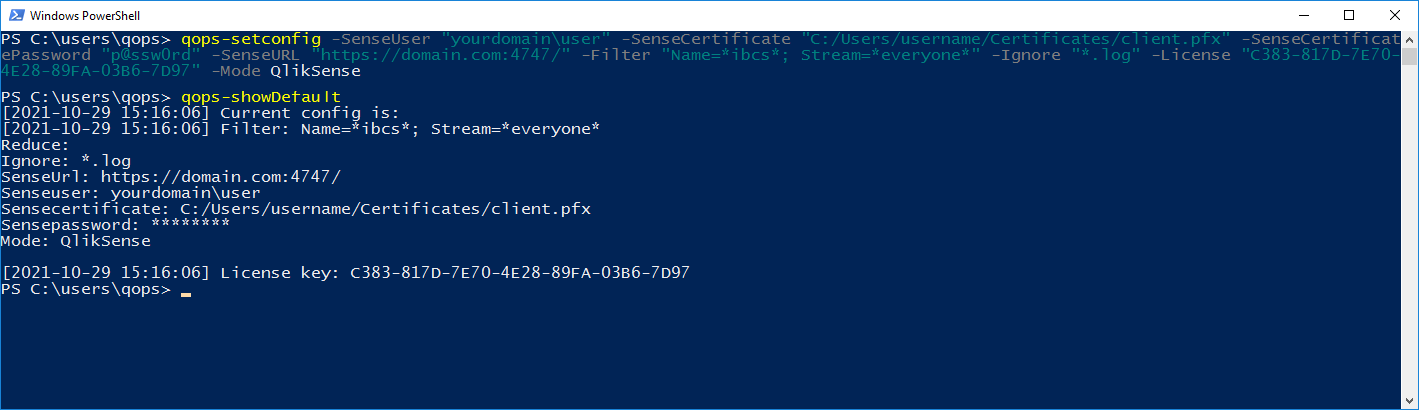
Result in the QlikView Mode: